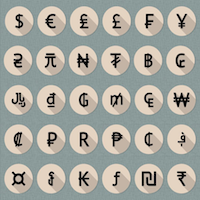Trading utilities for MetaTrader 5
Shopping cart
MetaTrader 5
Top Rated Products MT5
Overview
TradePad is a tool for both manual and algorithmic trading. We present you a simple solution for fast trading operations and control of positions on several trading instruments.
Attention, the application does not work in the strategy tester!
Trial version of the application for a demo account and a description of all the tools
The application interface is adapted for high-resolution monitors, simple and intuitive. For comfortable work, the trader is offered the following set of tools:
- A hot key manager for managing trading operations, switching between periods of the main chart, switching between TradePad instruments;
- A tool for marking trading levels for assessing the risk of drawdown and calculating potential profit when opening a position or setting a pending order;
- A MultiCharts tool for visually monitoring several trading symbols, as well as receiving trading signals for algorithmic trading. For convenience, you can organize sets of trading pairs, which will give you the opportunity to monitor the price on several timeframes and conduct multi-currency trading;
- An information module for viewing trading statistics for any period of history with the ability to generate an extended HTML report, view the characteristics of a trading symbol and information about a trading account;
- pending order manager for managing pending orders - setting a single or group (network) of pending orders, group deletion both by order type and all types on a single symbol or on a trading account;
- a tool for setting pending orders Sell Stop Limit and Buy Stop Limit;
- a position manager for managing a position/positions (depending on the account type) - group closing of all positions - only profitable/unprofitable, short/long or all. Position support - trailing stop and transfer of a position to the breakeven level;
- trade statistics calendar;